
4 Step guide to increasing your Network Speed | Data and voice cabling upgrades.
admin
May 2, 2022
4 Step guide to increasing your Network Speed | Data and voice cabling upgrades.

If you’ve been having trouble with your network speed, you’re not alone. Many people are struggling to keep up with the demands of today’s data-heavy world. However, there are a few things that you can do to increase your network speed and make your life a little easier. In this blog post, we will discuss some of the best tips for increasing your network speed!
Step 1: Test your internet speed!
Firstly, you should perform a speedtest. This will help you to identify any areas where your network is struggling. Once you know where the problem areas are, you can start to work on fixing them.
When you are performing a network speedtest, you should use a device that is physically cabled into your network. Often when a speedtest is performed over WiFi, the results are drastically different to those if tested using a cabled device.
The next best thing to a physically cabled in device is to test the internet speed over WiFi when the device is within a metre of your WiFi router.
Step 2: Contact your service provider.
If you have tested your internet speed and it is slower than you would like then there are a few things to consider.
Are you on the correct data plan from your service provider?
NBN for instance often is sold in 3 speed tiers, 25/5, 50/20, 100/40.
The first number represents your download speed and the second number represents your upload speed.
Often solving your speed issues is as simple as calling your internet provider and moving to a higher speed plan.
Another service provider related issue is network throttling due to excessive usage. This is when you go over your monthly allowance and your service provider then caps your speed and a low rate in order to prevent you from using much more data.
In this case, you will need to move to a plan with a greater data allowance as to prevent this from happening in the future.
Step 3: Check your network equipment.
If you are sure that you are getting nowhere near the advertised speeds of the plan that you are on from your provider, the next step would be to have a look at the type of network equipment that you’re using. If you’re still using an old router or modem, it’s time for an upgrade. Newer devices are much faster and can make a big difference in your network speed.
Modern modems and routers have upgraded components and network standards such as 5Ghz WiFi that can make a huge difference to the speed that your devices can access.
Step 4: Check your data and voice cabling
One of the most common issues that can cause slow speeds is data and voice cabling. If your cables are old or damaged, they may be causing interference that is slowing down your network.
Data and voice cabling is essential for any modern business. If you’re not up to date on the latest data and voice cabling standards, you could be missing out on a lot of potential speed. Make sure that your data and voice cabling are compliant with the latest standards to ensure maximum speed.
Often as data cabling is one of the last parts of a network that people thing about. A lot of businesses in Sydney are running on ancient copper data cables that have been in place since we had dial up internet. These have then been split, and split again as landowners subdivide and try and fit more users on the old cabling.
A qualified data cabling electrician can help guide you as to the best course of action to have your office or home data and voice cabling upgraded.
If you need help with this, please call our expert team today for a free quote.
Follow these tips and you’ll be well on your way to increasing your network speed!
Get Help Today!
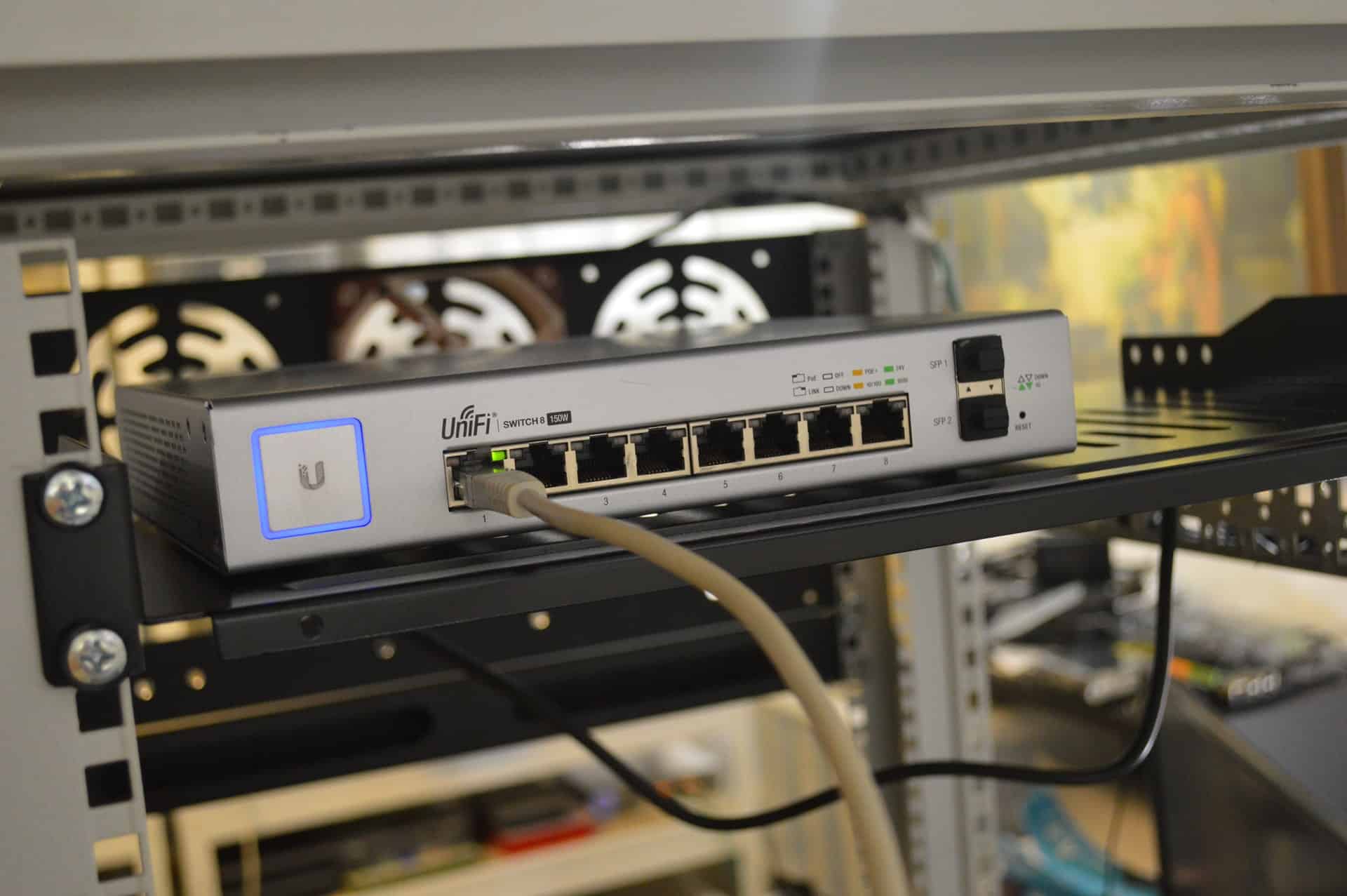
Recent Posts




